Data submission formatting
Submitting substance information in an Excel® file
Information about chemicals from your catalog can be submitted to CAS Chemical Supplier Insights℠ in an Excel file.
Each record should contain:
- Chemical name (required)
- CAS Registry Number®
- Unique catalog or order number
To maximize visibility in CAS SciFinder®, the following product details are strongly encouraged:
- Availability (Maintained in stock, typically in stock, limited or intermittent availability, synthesis on demand)
- Ships within (one week, two weeks, four weeks, eight weeks, more than eight weeks)
- Price
- Quantity
See the CAS Chemical Supplier Insights Category Attribute Table for details.
Please send your Excel file in a format similar to the illustration below or click to download the CAS Chemical Supplier Insights Excel template:
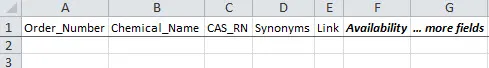
- Each item is contained in one row with one column dedicated to a particular data type.
- If multiple pieces of information are to be contained in a cell, use a bar ( | ) to delimit each new piece of information (see example above).
- For price and quantity information, only include one price per quantity of product.
- Before importing CAS Registry Numbers into Microsoft Excel, make sure the column-data format is selected as "Text" to avoid the problem of CAS RNs turning into dates.
- If your CAS Registry Numbers are converted to date-format in Microsoft Excel while typing (ex. 2017-11-4 appears as 11/4/2017), place a single quote before the CAS Registry Number in your spreadsheet to prevent erroneous auto-formatting.
- Do not use special characters such as Greek, Chinese, or Japanese characters, special chemical symbols, trademarks, or copyright characters, etc. Instead of special characters, write out the text equivalent for such characters.
- Do not send files with images.
Please note: Suppliers with large catalogs may be required to submit information using the SDF format.
Please contact us if you have further questions.
Submitting a structure data file
Instructions
Information about chemicals from your catalog can be submitted to CAS Chemical Supplier Insights as structure files.
CAS Chemical Supplier Insights accepts structure files in .sdf format only and highly recommends that you electronically generate your .sdf using molecular drawing or other chemical data processing software.
Each record must contain the following:
- Header information (four lines in standard format)
- Connection table
- Please include salt data in the connection table and not in a separate tag field
- If your compounds have chiral centers, please contact us for further information regarding proper file format.
- Tag information
- Unique catalog ID (required)
- Other standard data fields (see CAS Chemical Supplier Insights Supplier Data Submission)
- Do not use special characters such as Greek, Chinese, or Japanese characters, special chemical symbols, trademarks, or copyright characters. Instead of special characters, write out the text equivalent for such characters.
- End-of-record-delimiters ('$$$$')
To maximize visibility in CAS SciFinder, the following product details are strongly encouraged:
- Availability (maintained in stock, typically in stock, limited or intermittent availability, synthesis on demand) new
- Ships within (one week, two weeks, four weeks, eight weeks, more than eight weeks) new
- Experimental property field set to Available or Not Available (use Available if spectra data, such as NMR and Mass Spectra, can be provided upon request) new
- Price
- Quantity
(see the CAS Chemical Supplier Insights Category Attribute Table for details)
If you have any concerns regarding the format of your file, please contact chemcats@cas.org.
The following is an example of a structure file:

